Paytm has updated its Android and iOS apps with the ability to let you open a Paytm Payments Bank account. Here’s how it works.

Back in May, Paytm launched its Payments Bank service in India, and after being in beta testing for months, the bank is now open to all users. The latest Paytm app (v 6.0) for Android and iOS allows interested users to sign up and open an account. However, you won’t be able to do the same via Paytm website, nor are there any physical branches where you can go and sign up. If you’re interested in knowing how to open a Paytm Payments Bank account, what all documents to submit, features and charges, read on.
The Paytm Payments Bank signup process is pretty simple. You can open an account in minutes, without having to visit the branch. Also, the process does not involve filling in a lot of paperwork. To begin with, you need to have a Paytm account. In case you don’t have one already, you can head over to paytm.com or download Paytm app on your Android or iOS devices and signup with your mobile number, email address and other details.
How to open Paytm Payments Bank account
After updating the Paytm app to the latest version, you will be greeted with a popup about the bank. Tap on the ‘Proceed’ button, and it will ask you to set a passcode, followed by an option to appoint a nominee. You will have to enter nominee details such as full name, relationship, age and date of birth, address and more.
Once the nominee is appointed, you will have to enter your Aadhaar card and PAN card numbers, followed by the address of verification. After all these details are provided, a Paytm representative will visit your given address for verification, after which your Payments Bank account will be activated.
Benefits of opening Payments Bank account
Unlike typical banks, you don’t need to maintain any minimum account balance with Payments Bank. This means, you can even have ‘zero’ balance in your account. However, the maximum amount of money that you can keep in your Payments Bank account is capped at Rs 1 lakh. Paytm will also be offering you four percent interest on the amount per annum, just like other banks.
You will also get a Rupay debit card to withdraw money from ATMs for free. However, you will be charged Rs 100 (plus delivery charges) from next year. First five transactions per month will be free, after which each transaction will be charged at Rs 20, whereas mini statement will be charged at Rs 5 per statement. And unlike other banks that support online transactions, Paytm will not charge you – be it via IMPS, NEFT or UPI.
Paytm will also offer a check book to the account holders. Users will also get online passbook and email statements for free, but physical statements will be charged at Rs 50. Another important benefit of Paytm Payments Bank is that your Paytm wallet stays as is, and you can use it to do mobile recharges, pay electricity and other utility bill payments.
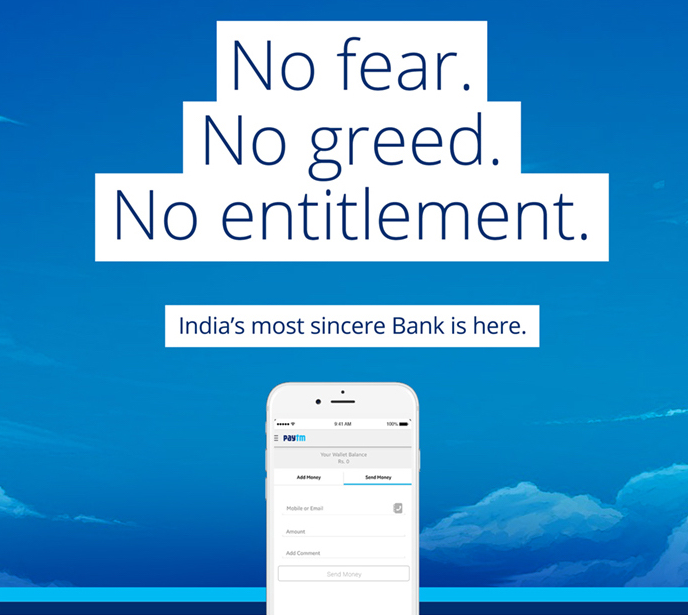
Frequently Asked Questions (FAQs)
Q. How is a Payments Bank different from a conventional bank?
Payments Bank is a new bank model visualised by the Reserve Bank of India. As a Payments Bank, Paytm can now accept customer deposits upto Rs. 1 lakh per customer in a savings or current account and offer other banking services like Debit Cards, Online Banking and Mobile Banking.
Payments Banks can not offer financial products of their own, but partner with other banks.
Q. What are the services offered by Paytm Payments Bank?
Paytm Payments Bank is offering savings and current accounts with a debit card and the ability to make fast and easy payments. It will soon enable you to access a range of financial services such as Insurance, Loans, Mutual Funds offered by our partner banks with the seamless Paytm experience.
Q. How can I open my account?
Currently we are inviting limited users to open an account with Paytm Payments Bank. You can request for an invite using paytmpaymentsbank.com or the latest Paytm app.
Q. What happens to my existing Wallet?
Your current Paytm Wallet will now move to the Paytm Payments Bank Limited in the same capacity i.e. KYC wallet as KYC wallet and minimum KYC wallet as minimum KYC wallet. You continue to use the Paytm Wallet as before without any changes.
However, if you have not used your wallet in the last 6 months and you have zero balance, you will be required to login to your wallet again to move to the Paytm Payments Bank.
Q. I see a text in my passbook about older transactions being from wallet under One97, what does this mean?
Your Paytm Wallet has moved from One97 Communications Ltd. to Paytm Payments Bank Limited as per the directions of RBI. The transactions you see under ‘wallet issued by One97 Communications Ltd.’ are the transactions made by you before your wallet moved to the Paytm Payments Bank.
Q. Will my wallet get converted into a bank account?
No, your wallet will simply operate under the Paytm Payments Bank and continue to exist and function in the same manner as earlier. In addition to a wallet, you will now be able to open a savings or current account with us and access a wide range of financial services.
Q. Can I choose not to move to Paytm Payments Bank?
Movement to Paytm Payments Bank is required by RBI for all Paytm Wallet customers. However, If you choose not to continue to enjoy the benefits of your Paytm Wallet, please email us at care@paytmpaymentsbank.com
If you chose not to migrate to Paytm Payments Bank, your wallet will be closed and you will not be able to make payments using your Paytm Wallet.
Q. Will my wallet balance now earn interest?
To earn interest, you will need to open a Paytm Payments Bank savings account.
Q. I accept Paytm at my store, what does this mean for me?
Your wallet continues to work the same way as before. There is no impact on your cashflows or the mode of accepting payment.
Q. I am expecting a refund on a payment I made from my Paytm Wallet. What happens to the refund now?
Your refunds will be given back to your wallet as earlier.
Q. Will my old login details work?
Yes, your Paytm login details continue to remain the same.
Q. Can I now withdraw money from my wallet?
No, withdrawing money from wallet is not allowed as per RBI policies.
Q. Is it mandatory to open an account with Paytm Payments Bank once it is launched, to continue using the wallet?
It is not mandatory to open an account with Paytm Payments Bank to use the wallet.
Q. Does this mean, I get a bank account with Paytm Payments Bank?
No. This is just a transfer of ownership of the Paytm Wallet to a new company called Paytm Payments Bank Ltd. You will now be given an option to open a separate bank account with us.
Q. Can I move my money to any other Bank from Paytm Payments Bank Wallet?
Yes, you would be able to send money to any bank account from your Paytm Payment Bank Wallet.
Yes, you would be able to send money to any bank account from your Paytm Payment Bank Wallet.
Q. I already have a Paytm account. Will I automatically become a Bank customer?
While you may be an existing Paytm user, you will need to open a Bank account separately.
Q. I haven’t done my KYC. Can I get a Payments Bank account?



No comments:
Post a Comment